If you have been into creating remixes of your favorite songs, or editing and joining some music files you recorded when you were playing your favorite instrument, you must download MP3 Cutter Joiner Free. This software is the right option for creating unique masterpieces for your enjoyment. In this post we’ll show you how to cut and merge MP3 songs with this free MP3 cutter and merger software.

What is MP3 Cutter Joiner Free?
This is a free and safe MP3 cutter and joiner software that allows users to edit audio files for personal purposes with professional results. Users can cut MP3 files to reuse them later as well as merge MP3 files for creating new recordings. Imagination is the only limitation when using this software, as users can edit files and use them however they want.

Pros of MP3 Cutter Joiner Free
- It is free and safe to use. No fees, no malware, no virus, and great results. MP3 Cutter Joiner Free is better than any online tool you could find.
- MP3 Cutter Joiner Free is multifunctional software. You can edit, merge, and convert any audio file.
- It counts with a very attractive interface, which makes its use as simple as counting from 1 to 5. You can cut and merge MP3 files in few steps.
- Editing does not only consist of cutting, copying or pasting a section of a song. You can add multiple effects to any section of a recording to make it your own.
- Common similar software only works with few audio formats. But, this software does not only work with MP3 files, as it can manage OGG, WMA, FLAC, AAC, and many other formats.
- You choose the output settings, from the highest to the lowest quality for each file you want to output, depending on their purposes.
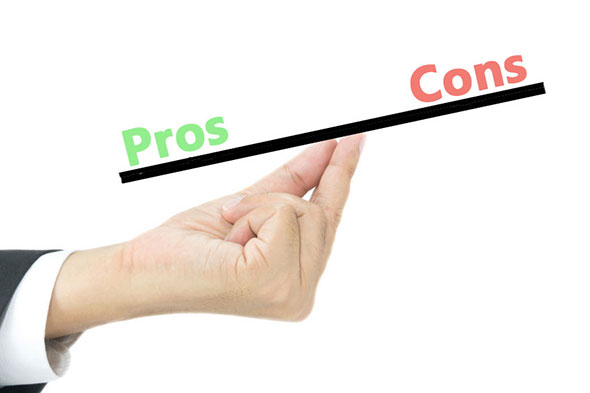
How to cut and merge MP3 songs to create your own masterpiece?
Before starting the cutting and merging process, you must obviously download MP3 Cutter Joiner Free. Once you have it, you only require to launch the software and begin this simple 5-step process for cutting and the 4-step process for merging.
Download MP3 Cutter Joiner Free
Step 1. Activate the cutting option.
Activate the cutting option that appears as soon as you launch this software. The other appearing option is merging, but you will not need it right now.
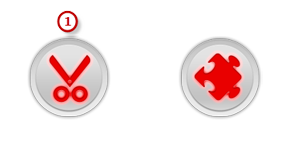
Step 2. Choose the audio file you want to edit.
Input the audio file you want to edit. You can do this by clicking “Load from file” if the file is in your computer. Instead, if the file you are about to use is located in a CD, click “Load from CD”. No matter the option you choose, a new window will appear with a browser to help you find the file. After finding it, click “open” so the MP3 audio can be displayed as a waveform.

Step 3. Choose the region you need to cut.
First, you should be clear on when does the region you need to cut begin and end. The idea of this is that you avoid any mistake at the time of cutting the MP3 file. You surely do not want to cut more or less than the exact region you need.
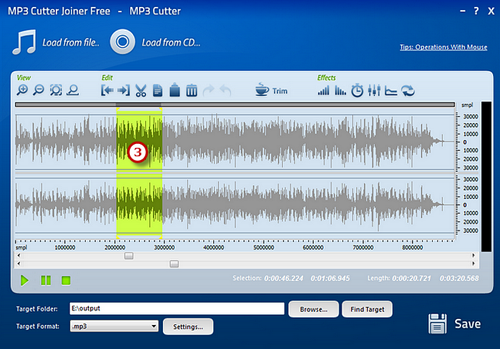
MP3 Cutter Joiner Free has several options for users to use when choosing the region of the audio. As a first possibility, you could go to the bottom of the cutter and input the beginning, ending or length of the section. Another one could be moving the sliders below the waveforms, one where the section begins and the other where it ends. The most common and easiest one is clicking the part where the section begins and moving the cursor without releasing the left button of the mouse until the part where the section ends.
Step 4. Cut the audio file.
If you want to reuse a section of the song in the same file, you can choose options as “copy”, “cut”, or “paste”. And, if you made a mistake at the time of editing, you can always undo your last action.
You could also click the option “trim” if you just want to keep only the section you selected previously.

Step 5. Save the changes.
Before finally saving, some output settings must be done.
First of all, click “Browse” to see the folder where your new file will be saved.Make sure the target format is “.mp3”, even though this software grants you the possibility to use others. So, click the “settings” button to see the standard output features MP3 Cutter Joiner Free offers. You can change them if you desire a unique masterpiece with your own quality settings.Finally, apply the changes by clicking “Ok” and then, click the “Save” button to finish this process.
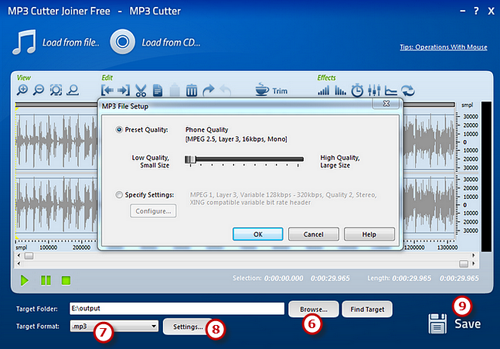
Step 6. Activate the MP3 Joiner.
If all the sections you have built in order to create your musical masterpiece, launch once again the software but choose the MP3 joiner instead of the cutter.
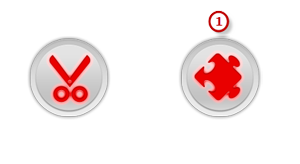
Step 7. Add the audio files for your song.
Add the sections you want to use to create your unique song. Then, use the “add files” button to do so. Put each section in order, and if you need to make the list over again or eliminate a track, use the “delete” and “clear” options.
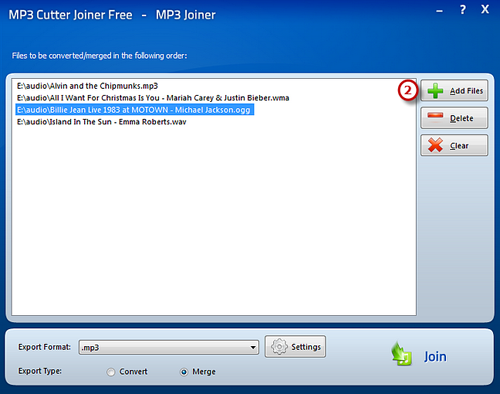
Step 8. Choose the output settings.
It is time to repeat what you did after cutting each MP3 file. Choose “.mp3” as your export format, and choose the output settings that meet the quality you want for your song or remix.
Make sure the “merge” option is the one being used, instead of the “convert” one.
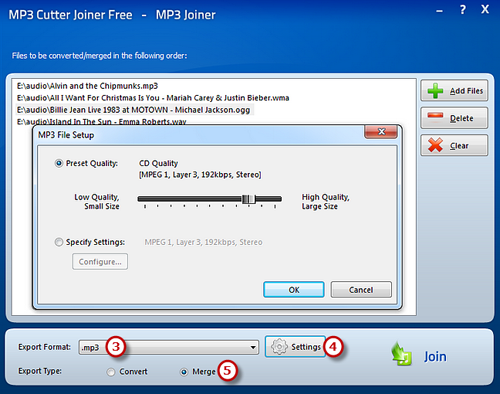
Step 9. Merge Mp3 Songs
If all the settings have been adjusted, click the “Join” option and a new window will appear. Choose where you want to save your new song and click “Save” so MP3 Cutter Joiner Free can do its job effortlessly.
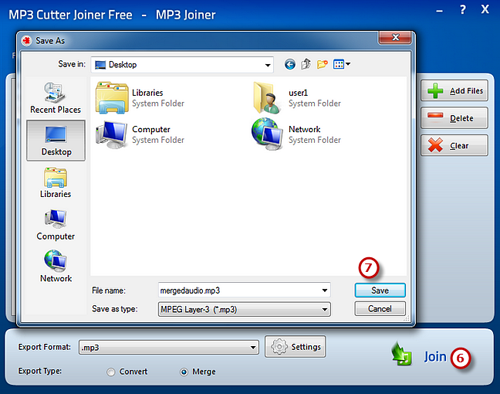
You can create your own masterpieces easily with this free and safe software. Produce that song you have months thinking of, create remixes of those songs you cannot stop listening to. There are no limitations with MP3 Cutter Joiner Free.
